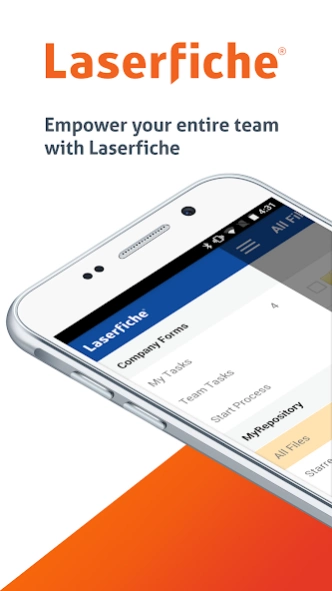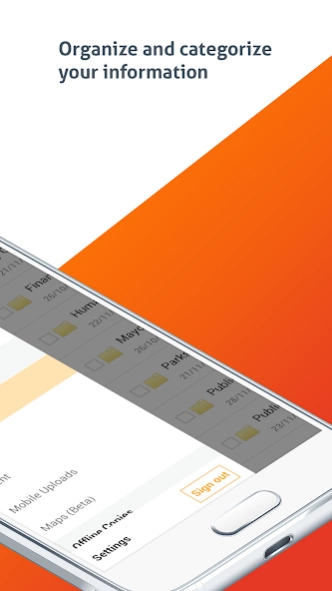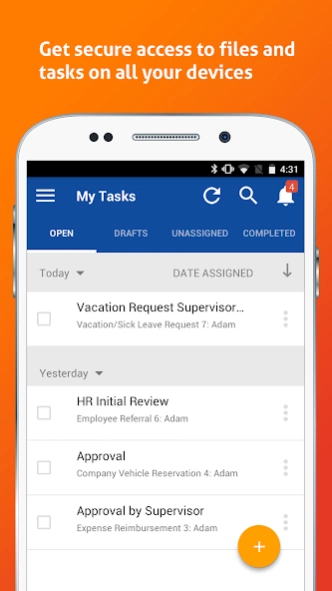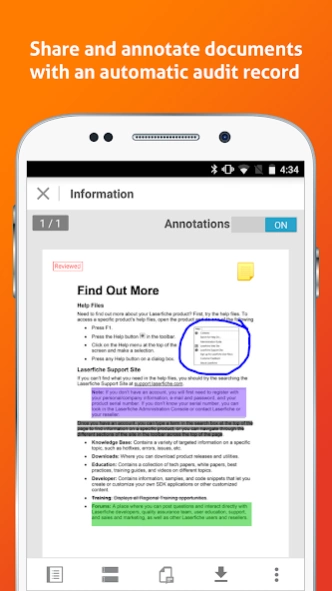Laserfiche 2024.1.29
Free Version
Publisher Description
Laserfiche - Capture and work with documents, forms, and processes on the go.
Securely capture, store, manage and work with all your files, photos and documents with Laserfiche. Laserfiche helps your organization transform into an efficient, digital workplace—and you get your work done no matter where you are.
With Laserfiche, you can easily:
• Organize and categorize information so you find it right when you need it
• Access files online, from your desktop and on your phone or tablet
• Share important documents and photos with colleagues
• Approve and review important documents, forms and tasks right from your phone or tablet
The Laserfiche App features:
• Photo, document, audio and video upload
• Instantly search and access a variety of file types, including PDF, Word, Excel, JPG and more
• The ability to add comments, highlight important points and add signatures to documents
• File sharing and collaboration, including emailing secured documents or folder links
• Approval, review and status reports for forms and business processes
• Access to documents and forms saved locally on the device
• Field-level encryption, redaction and security controls
Note: To use the Laserfiche app, you must be a current Laserfiche self-hosted or Laserfiche Cloud user. The app works with the Laserfiche repository and Laserfiche Forms as a part of the self-hosted system, and with the Laserfiche repository and business processes as part of Laserfiche Cloud. For self-hosted users, the Laserfiche Mobile Server, which enables the Laserfiche Server and Forms to accept connections from the app, is available for download from the Laserfiche Support Site.
About Laserfiche
Laserfiche is a free app for Android published in the Office Suites & Tools list of apps, part of Business.
The company that develops Laserfiche is Laserfiche Mobile Team. The latest version released by its developer is 2024.1.29.
To install Laserfiche on your Android device, just click the green Continue To App button above to start the installation process. The app is listed on our website since 2024-01-30 and was downloaded 16 times. We have already checked if the download link is safe, however for your own protection we recommend that you scan the downloaded app with your antivirus. Your antivirus may detect the Laserfiche as malware as malware if the download link to com.laserfiche.mobile.droid is broken.
How to install Laserfiche on your Android device:
- Click on the Continue To App button on our website. This will redirect you to Google Play.
- Once the Laserfiche is shown in the Google Play listing of your Android device, you can start its download and installation. Tap on the Install button located below the search bar and to the right of the app icon.
- A pop-up window with the permissions required by Laserfiche will be shown. Click on Accept to continue the process.
- Laserfiche will be downloaded onto your device, displaying a progress. Once the download completes, the installation will start and you'll get a notification after the installation is finished.